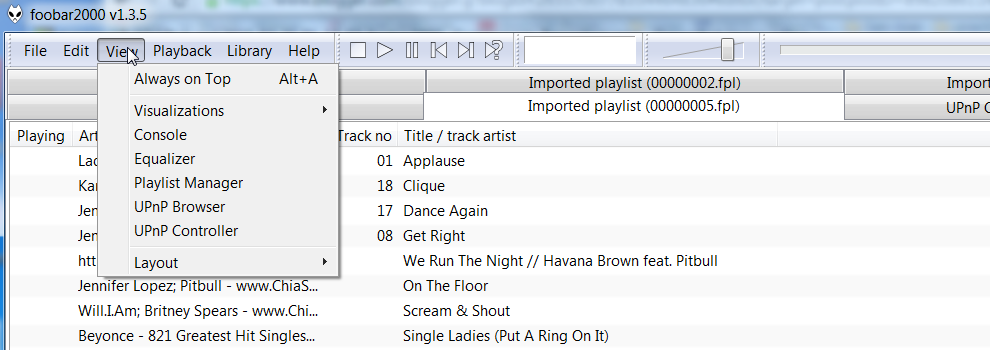There are many ways to stream the music on your computer to your receiver.
If you are using Windows, you can use Windows Media Player to stream music to your network enabled AVR. Why do you want to do this?
The sound produced from your home theater is a lot better than the sound coming out from your laptop or computer speakers.
Here I will show you how to use Foobar2000 to stream music to your network enabled receiver.
1. Download Foobar2000
2.Download and install the plugin or UnPn component from the same website
3. Turn on your network enabled receiver. Make sure it is connected to your local network.
4. Run Foobar2000! You should see the UPnP controller menu item if everything is installed correctly.
5. Select the UPnP controller menu item to launch the UPnP controller dialog.
From this dialog, you can select a variety of devices available on your network that you can stream
your music to. Here I have two devices, and I will select my Denon AVR receiver.
Notice the program will detect the devices for you automatically. You just need to make sure they are on and connected to your local network.
6. Select the device you want to stream and click on the play button. When you click the play button, it will play the music on your current play list so make sure your playlist is not empty.