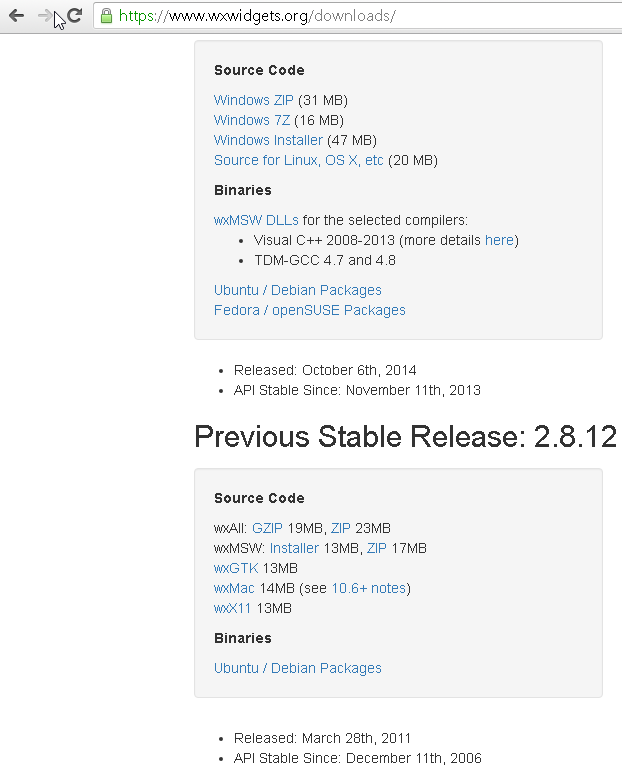In order to install CodeLite IDE, you need wxWidget.
First, go to the wxWidget website and download the source code as shown in the screenshot.
In this case, you should click on the link "Source for Linux.." to download the source code for Linux.
Below are the steps to build and install. You should use the paths and filenames applicable to your situation.
1) extract the source code to a directory
>tar xvf wxwidget.tar.gz
2) cd to the source code directory and run the configure script
>cd wxwidget
>./configure --prefix=/net/slc04wog/scratch/nquach/programs/wxwidget
Here I am specifying a prefix value so that it will get installed to the desired location.
3) build and install the library
>make
>make install
Build and install CodeLight
Download the CodeLite source code from the CodeLite website. If your compiler is too old to compile with the latest source code, you can download the older version of CodeLite from GitHub as shown in the screenshot below. Notice all the previous versions will have branch tags associate with them. You just need to go to that branch and click on the clone or download button on the right side.
1) extract codelite source code
>tar xvf codelite.tar.gz
2) generate make files
Before you generate the make file, you need to tell it where wxwidget gets installed and libssh
>export PATH=$PATH:/net/slc04wog/scratch/nquach/programs/wxwidget/bin
>mkdir build-release
>cd build-release
>cmake -G "Unix Makefiles" -DCOPY_WX_LIBS=1 -DCMAKE_INSTALL_PREFIX=:/net/slc04wog/scratch/nquach/programs/codelite -DCMAKE_BUILD_TYPE=Release ..
-DCOPY_WX_LIBS=1 //tells it to incoporate the wxWidget libraries into CodeLite so you don't have to depend on them
-DCMAKE_INSTALL_PREFIX=:/net/slc04wog/scratch/nquach/programs/codelite //tells it to install CodeLite to this location
-DCMAKE_BUILD_TYPE=Release //do a release build
If you want to know what CMAKE options suppose to mean, check the CMakeLists.txt file under the source folder.
>export PATH=$PATH:/net/slc04wog/scratch/nquach/programs/libssh/lib
>export PATH=$PATH:/net/slc04wog/scratch/nquach/programs/libssh/include
If you want to see the logic for some of the errors, you can also open the CMakelist.txt file to see why some errors show up when generating the make file.
Again, CMakelist.txt file will also show the options to pass to CMAKE.
For example, to disable sftp in codelite, you can pass -DENABLE_SFTP=0 .
Lastly, you can comment out -std=c++11 from the CMakelist.txt file if your compiler does not support C++11.
>make
>make install